GrameenPhone is the most popular and highest subscribers based mobile telecommunication operator in our country. The Operator has reached a huge customers for their best features and best services. Recently, GP has launched a new service for their customers. Sharing MB to other Number is very needed for us. So, GP thinks about their customers and opened the service. Now, we are going to share all the information here.
GP Internet Transfer System 2023
Transferring Internet Balance One Sim to Another sim is a new feature of Grameenphone. Undoubtedly, it is a best opportunity for those people who have a lots of internet pack but they can not use the internet timely. In this situation, they should shared the Internet to their nearest friends and satisfy their friends heart. We highly welcomed GP for this special service.
Now a GP Prepaid and Postpaid User can transfer their MB to any operator without any service charge. The transferring method has been discussed below there.

Transfer MB GP to GP
At first, we want to discuss about the sharing mb to any local number. It means you can transfer your MB to any GP Number right now. But you need to know the proper information. In addition, we have shared the instructions which will help you to transfer it.
However, you must need to know that the transfer will. be completed through only GP Prepaid to Prepaid and Postpaid to Prepaid. Postpaid is not avail for this service.
At the first step, you should go to your mobile message option then type
GP Gift 4MB internet
igift <space> 4mb<space> receiver’s no<space> senders name.
GP 250MB internet
igift <space> 250mb<space> receiver’s no<space> senders name.
GP 75MB internet
igift <space> 75mb<space> receiver’s no <space> senders name.
GP 1GB internet
igift <space> 1gb<space> receiver’s no<space> senders name.
GP Smartplan_299
igift <space> sp299<space> receiver’s no<space> senders name.
GP to GP MB Transfer through Flexiplan APP
GrameenPhone has launched their official app where you can make your own plan. Now, you can gift your MB to any GP Number from your phone.
Note : You should install My GP App on your phone. If you have installed it, go to Google Play Store and install the app.

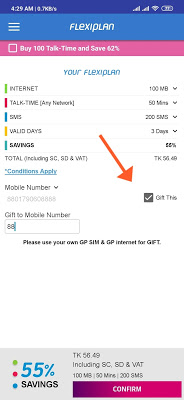

- Open the flexiplan app on your phone.
- Make the Plan.
- Select Internet, Validity, SMS .
- Click on to buy.
- Mark on to Gift .
- Put the mobile number where you want to share the MB.
- A 4 Digit Pin will sent to the number.
- Collect it within 30 Second and Submit it.
- Finally, your MB has been shared.
GP MB Transfer USSD Code
There is an alternative way to share the MB. Now a GP User can transfer MB through USSD Code. Lets introduce you with it.
- Only 10, 25 and 26 MB can be shared to this .
- You need to dial *141*712*11**Mobile Number# to share 10 MB internet.
- By Dialing *141*712*9**Mobile Number# will be sent.
- Dial *141*712*4*Mobile Number# then 60 MB will be sent.
GP to Robi MB Transfer
A large number of GP users are very curious to know GP to Robi MB Transfer system. However, the operator has not opened any features like this. However, a ethenic source said that GP is preparing to open this service very soon. So, when it will open, we will try to share it.
GP to Airtel MB Transfer
Are you interested to share your MB to a Airtel Number ? Then, it is a matter of sorrow that there is not avail this service. However, you can share your MB by opening your Mobile Hot Spot.
- Firstly, open your internet connection and Hotspot.
- Put the Password to other device.
- Enjoy the internet.
In conclusion of the article, you must learn a new system. We hope that you can easily activated the GP MB Transfer system by using our method. Thank you very much for staying with us.







